Problem with dividing one facade into different segments with Split Command
来自ESRI官方的一个问题,也算是软件本身一直都有的疑问,原文:
Hi all,
I have written a CGA code for a building, and I want to divide the left side of the building’s facade into three segments and write different codes for each segment. However, I’m facing an issue where CityEngine (CE) divides the facade into segments but repeats the same rule for the first segment for the other segments.
To divide the left facade into different segments, I used the “split” command along the x-axis and assigned the length of each segment as an attribute (attr tile_width). Then, I assigned a new code for each segment. However, it still starts the code of each segment with the code of the first segment and continues with the rest of the codes.
Interestingly, the “split” command works fine for dividing the floors through the y-axis and I can write different code for each section, But when it comes to the x-axis, it doesn’t apply them correctly to each segment.
here is my code for the ground floor of the left facade:
attr tile_width1 = 16.33 #lenght of the 1st segment
attr tile_width2 = 43.54 #lenght of the 2nd segment
attr tile_width3 = 17.10 #lenght of the 3rd segment
attr height = 5.68
Lot –>
extrude(height) Building
Building –>
comp(f){ front : FrontFacade | right : RightFacade | left : LeftFacade| back : BackFacade | top : Roof}
LeftFacade –>
setupProjection(0, scope.xy, 1.5, 1, 0, 0, 1)
setupProjection(2, scope.xy, scope.sx, scope.sy)
split(y){ groundfloor_height: GroundfloorleftSide | { ~floor_height: FloorLeftside }* }
texture(textureLeft)
projectUV(0)
GroundfloorleftSide –>
split(x) { tile_width1 : FrontSeg1 | tile_width2 : FrontSeg2 | tile_width3 : FrontSeg3 }
FloorLeftside –>
split(x) { tile_width1 : FrontSeg4 | tile_width2 : FrontSeg5 | tile_width3 : FrontSeg6 }
## LeftFacade
FrontSeg1 –>
split(x){ 3 : Wall
| 1.4 : split(y){ ~1: Wall | 1.2: Window | ~0.4: Wall }
| 2 : Wall
| 1.2 : split(y){ 0.03: Porchfloor | 2.3: Door | 0.1 : PorchShade | ~2: SolidWall }
| 4 : Wall
| 1.4 : split(y){ ~1: Wall | 1.2: Window | ~0.4: Wall }
| 0.6 : Wall
| 1.2 : split(y){ 0.03: Porchfloor | 2.3: Door | 0.1 : PorchShade | ~2: SolidWall }
| 4 : Wall
| 1.2 : split(y){ 0.03: Porchfloor | 2.3: Door | 0.1 : PorchShade | ~2: SolidWall }
| 5 : Wall
| 1.4 : split(y){ ~1: Wall | 1.2: Window | ~0.4: Wall }
| 5 : Wall }
FrontSeg2 –>
split(x){ 0.2 : Wall
| 1.4 : split(y){ ~1: Wall | 1.2: Window | ~0.4: Wall }
| 0.6 : Wall
| 1.4 : split(y){ ~1: Wall | 1.2: Window | ~0.4: Wall }
| 0.6 : Wall}
FrontSeg3 –>
split(x){ 0.2 : Wall
| 1.4 : split(y){ ~1: Wall | 1.2: Window | ~0.4: Wall }
| 0.6 : Wall
| 1.2 : split(y){ 0.03: Porchfloor | 2.3: Door | 0.1 : PorchShade | ~2: SolidWall }
| 5 : Wall
| 1.4 : split(y){ ~1: Wall | 1.2: Window | ~0.4: Wall }
| 0.6 : Wall}
In the attached picture, CE repeats the code for FrontSeg1 not only for the first segment but also for the second and third segments. In other words, for each segment, CE applies all three FrontSeg1, FrontSeg2, and FrontSeg3 together (starting from FrontSeg1). However, I only want FrontSeg1 code for the first segment, only FrontSeg2 for the second segment, and FrontSeg3 for the third segment without any repetition.
I would really appreciate your help. Thank you in advance!
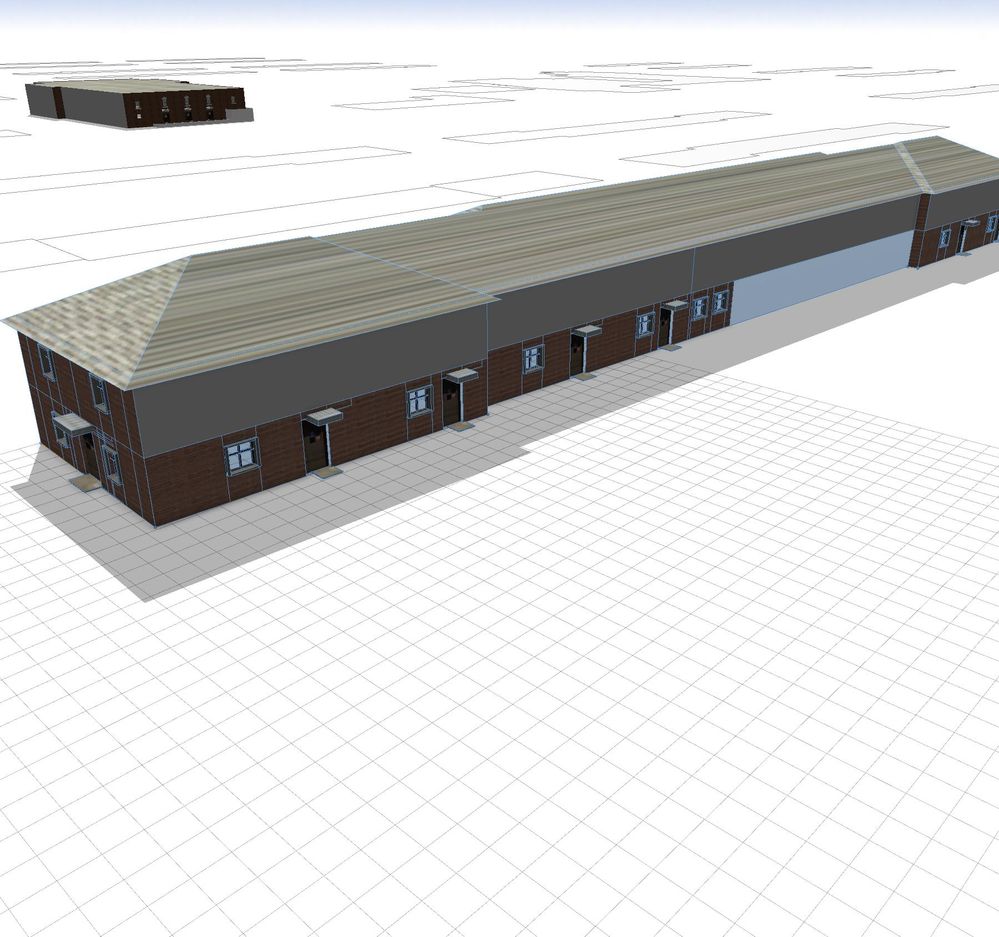
Mahnoush
中文:
大家好
我已经为建筑物编写了CGA代码,我想将建筑物立面的左侧分成三个部分,并为每个部分编写不同的代码。但是,我遇到了一个问题,即CityEngine(CE)将立面划分为多个段,但对其他段的第一个段重复相同的规则。
为了将左立面划分为不同的段,我沿 x 轴使用了“split”命令,并将每个段的长度指定为属性(attr tile_width)。然后,我为每个段分配了一个新代码。但是,它仍然使用第一段的代码开始每个段的代码,并继续使用其余代码。
有趣的是,“split”命令适用于通过 y 轴划分楼层,我可以为每个部分编写不同的代码,但是当涉及到 x 轴时,它不能将它们正确应用于每个段。
这是我对左立面底层的代码:
attr tile_width1 = 16.33 #lenght of the 1st segment
attr tile_width2 = 43.54 #lenght of the 2nd segment
attr tile_width3 = 17.10 #lenght of the 3rd segment
attr height = 5.68
Lot –>
extrude(height) Building
Building –>
comp(f){ front : FrontFacade | right : RightFacade | left : LeftFacade| back : BackFacade | top : Roof}
LeftFacade –>
setupProjection(0, scope.xy, 1.5, 1, 0, 0, 1)
setupProjection(2, scope.xy, scope.sx, scope.sy)
split(y){ groundfloor_height: GroundfloorleftSide | { ~floor_height: FloorLeftside }* }
texture(textureLeft)
projectUV(0)
GroundfloorleftSide –>
split(x) { tile_width1 : FrontSeg1 | tile_width2 : FrontSeg2 | tile_width3 : FrontSeg3 }
FloorLeftside –>
split(x) { tile_width1 : FrontSeg4 | tile_width2 : FrontSeg5 | tile_width3 : FrontSeg6 }
## LeftFacade
FrontSeg1 –>
split(x){ 3 : Wall
| 1.4 : split(y){ ~1: Wall | 1.2: Window | ~0.4: Wall }
| 2 : Wall
| 1.2 : split(y){ 0.03: Porchfloor | 2.3: Door | 0.1 : PorchShade | ~2: SolidWall }
| 4 : Wall
| 1.4 : split(y){ ~1: Wall | 1.2: Window | ~0.4: Wall }
| 0.6 : Wall
| 1.2 : split(y){ 0.03: Porchfloor | 2.3: Door | 0.1 : PorchShade | ~2: SolidWall }
| 4 : Wall
| 1.2 : split(y){ 0.03: Porchfloor | 2.3: Door | 0.1 : PorchShade | ~2: SolidWall }
| 5 : Wall
| 1.4 : split(y){ ~1: Wall | 1.2: Window | ~0.4: Wall }
| 5 : Wall }
FrontSeg2 –>
split(x){ 0.2 : Wall
| 1.4 : split(y){ ~1: Wall | 1.2: Window | ~0.4: Wall }
| 0.6 : Wall
| 1.4 : split(y){ ~1: Wall | 1.2: Window | ~0.4: Wall }
| 0.6 : Wall}
FrontSeg3 –>
split(x){ 0.2 : Wall
| 1.4 : split(y){ ~1: Wall | 1.2: Window | ~0.4: Wall }
| 0.6 : Wall
| 1.2 : split(y){ 0.03: Porchfloor | 2.3: Door | 0.1 : PorchShade | ~2: SolidWall }
| 5 : Wall
| 1.4 : split(y){ ~1: Wall | 1.2: Window | ~0.4: Wall }
| 0.6 : Wall}
共以下 0 个回答:
